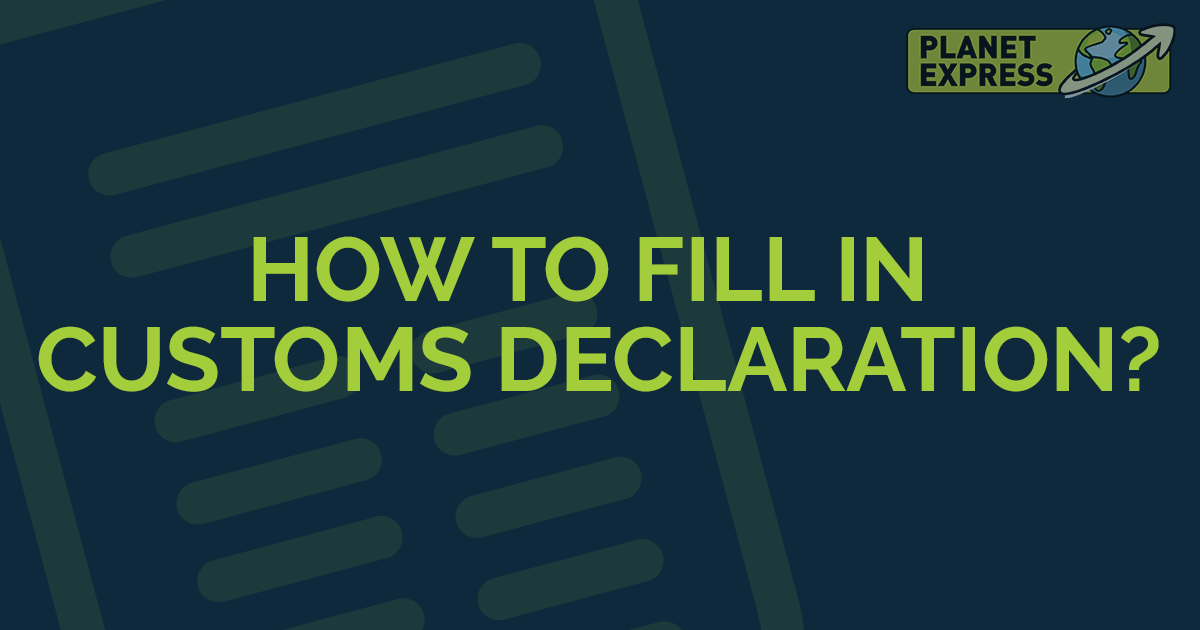The customs declaration is a formal document useful for customs officers. Thanks to it they have a better overview of the goods imported to their country. You can fill out the customs declaration online in our administration.
Why To Fill Out Customs Declaration?
Your package won’t be sent without properly completed customs declaration.
Remember, if your package value is over de minimis value for your country, you have to pay customs duties. You can estimate them with the SimplyDuty tool.

Based on the final package value (sum of values of individual items in your package you declare), you get an eventual refund (read more at our Terms and Conditions page). The insurance value consists of the final package value, price of the shipping, and costs of additional services paid to Planet Express.
Example: If you fill in $10 but the real value of the goods is $100, you will be refunded $10 + costs of the shipping and additional services.
How to Fill In the Customs Declaration?
Customs declaration consists of the following fields:
Product description – what do you ship? Fill this field in English. Please, make sure you review our list of prohibited items from international shipping.
Quantity – how many pieces of one kind of product does the package contain?
Value – what is the value of this product per one piece in USD?
Origin – where does it come from?
Batteries – does the package contain batteries?
Stand-alone Lithium-ion batteries (PI965) are prohibited to be shipped by Planet Express.
We can only ship items that contain Lithium-Ion Battery (PI967) and items that packed with Lithium-Ion Battery (PI966).
Gift or Merchandise?
If the content of the package is for personal use (gift), mark it as a GIFT. Remember that marking the package as a gift doesn’t mean you don’t have to pay customs!
MERCHANDISE is usually something that is intended to be resold. This option should use everyone that sells the items from the US to other people/businesses.
Please follow these steps on how to fill out your Customs Declaration:
- Go to your account Dashboard.
- Click the Fill out the Declaration and fill in the necessary details.
- Click on the ADD ITEM button after filling out the information to properly save the item.
- If there is more than one item in the package and they are all priced differently then you need to fill the items out separately
- and “ADD ITEM”. (Please do not add all items in one line).
Below you can see properly completed declaration.
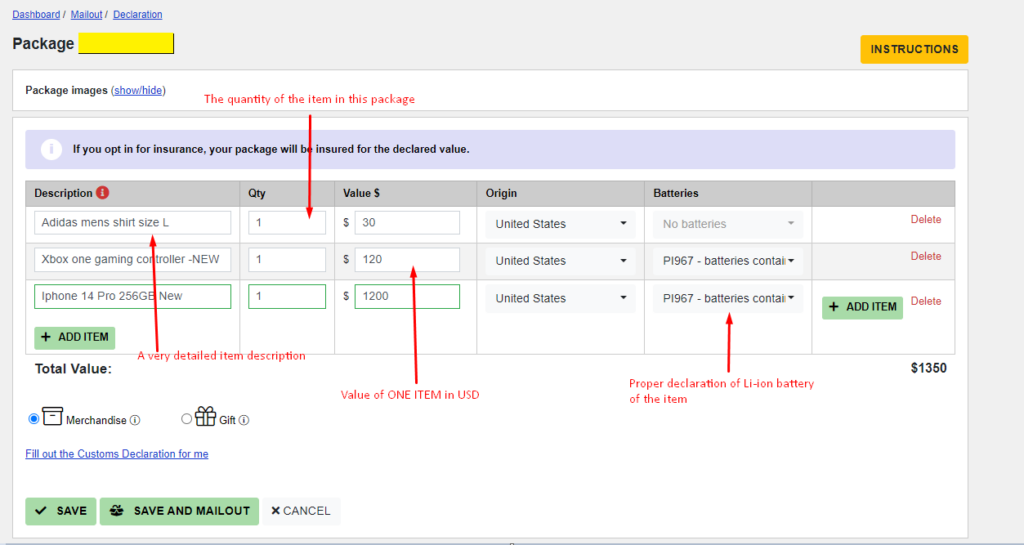
After that, click on SAVE. If you want to send the package to your country immediately, click SAVE AND MAILOUT.
Make sure you double-check the final value of the package. If the package contains 2 same items, fill out the value for 1 item, and set the quantity to 2.
If you need to ship the package as soon as possible, select PRIORITY MAILOUT. We will move the package to the beginning of the queue so it will be sent first.
Customs Declaration FAQ
The customs declaration is a document describing the contents of your package. It is necessary to fill out this document properly to avoid troubles at your local customs.
Customs declaration is
At Planet Express, you complete the customs declaration form online. All you need to do is to describe the contents of the package and choose if it is a GIFT or MERCHANDISE. Read the full tutorial…