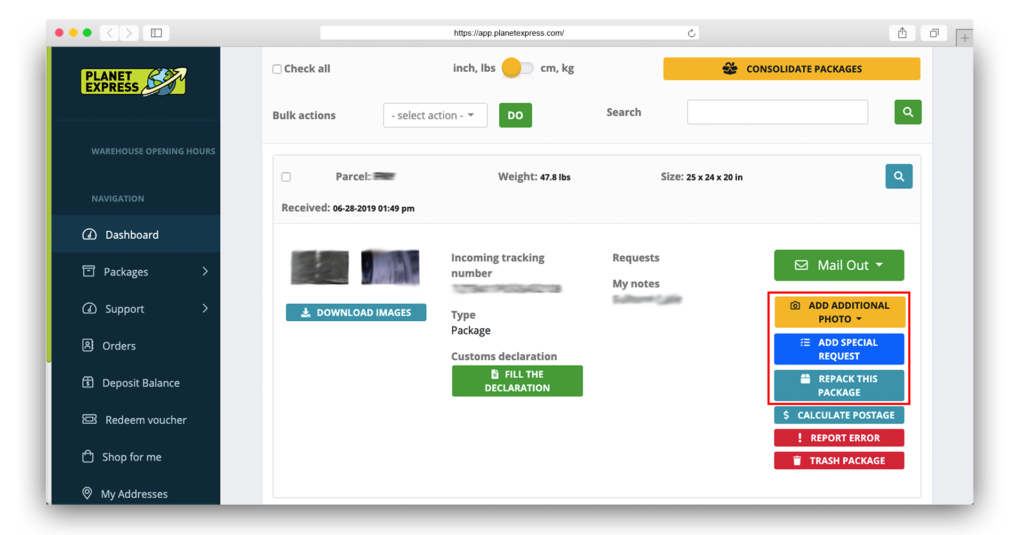As part of services, you can choose from services like Special, and Photo Requests. On the following lines, we explain to you what is each request useful for and how to submit it.
Special Request can be almost anything that is related to actions with a package. For example, we can check the package content for you if there is no damage, return the package to the seller, scan the documents inside, or divide the package into multiple packages to meet USPS/Planet Mail size & weight restrictions.
We can also repack your package into the smallest possible size. In fact, some sellers pack products in unnecessarily huge boxes, making shipping costs more expensive. Look at the picture below, we can prevent this!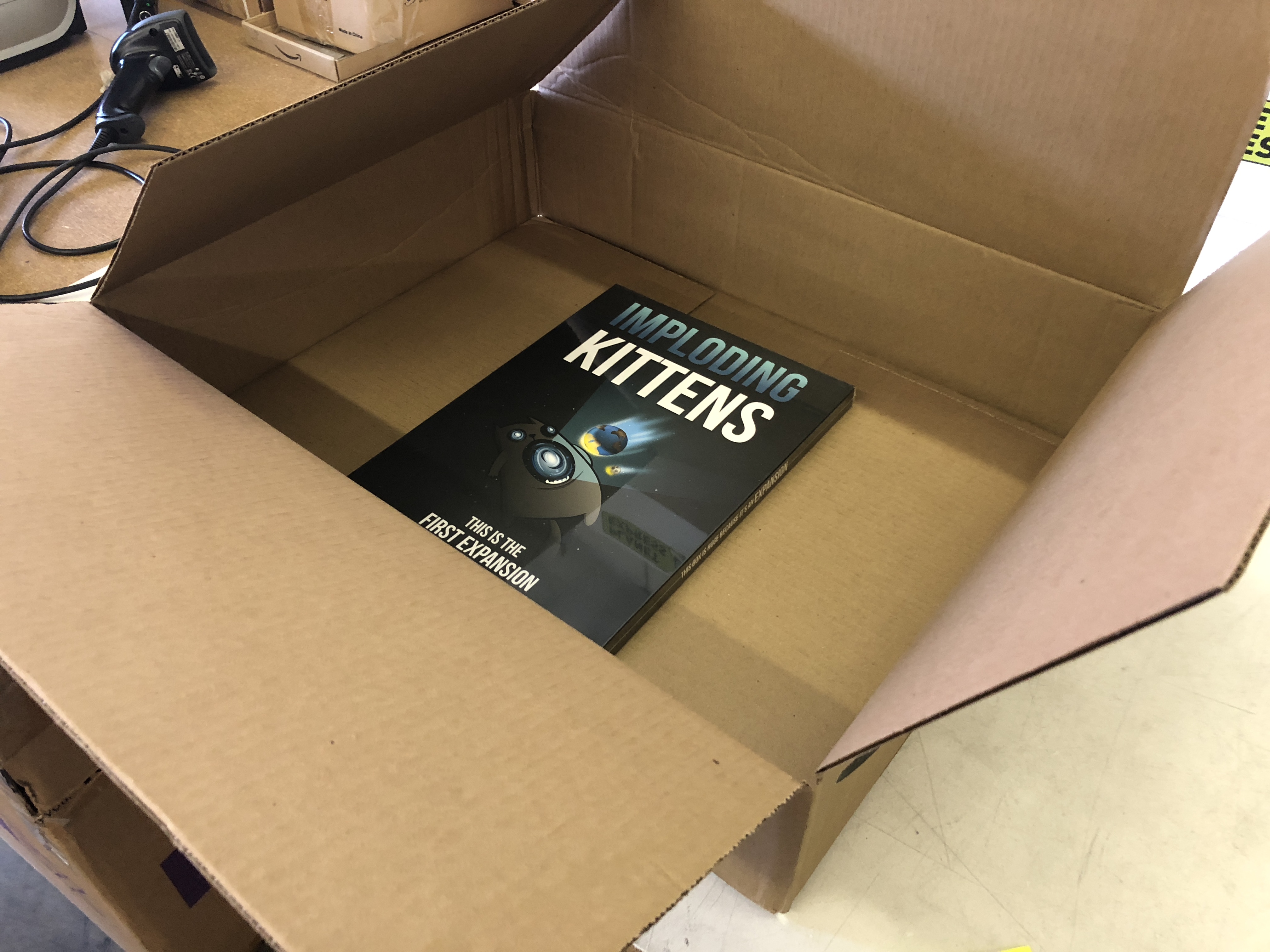
The price for a Special Request is $5. This fee is flat, this means you can request checking package contents and removing invoices in one request.
You get 2 free pictures of the package when we receive it (picture of the package + shipping label). However, we can take more pictures for you, including the content of the package. When you buy shoes, for example, you’ll be sure you don’t buy 2 left shoes.
Additional pictures can be requested by you in advance (Pre-order Photo Request) or once the package is in your account (Manually Photo Request). The pricing is the following:
MANUALLY PHOTO REQUEST
$2 for 3 general photos / $5 for 10 detailed photos
PRE-ORDER PHOTO REQUEST
$1 for 3 general photos / $2 for 10 detailed photos
How to Place New Request In Planet Express Administration?
Feel free to watch our video tutorial below or read the instructions below:
Log in to your account and find the package for which you want to submit one or more of the above-mentioned requests. Click on a specific request and select a specific option, or provide us with your instructions (this applies to special requests). If you want to place a special request, try to be as precise as possible to avoid any misunderstanding.