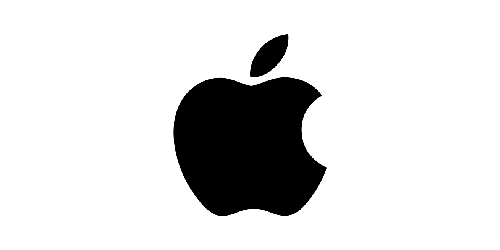As you probably know, Apple has websites for dozens of countries. But, if you want to shop in the Apple USA, the orders are delivered across the US only and Apple also doesn’t ship to package forwarding companies.
So, how to get Apple international shipping and get access to American Apple? We are going to explain it to you step by step!
• Step #1: Sign up with Planet Express
• Step #2: Order Products from Apple.com
• Step #3: Get International Shipping for your Package
• Apple Shipping FAQ
Step #1: Sign Up with Planet Express
There are 3 ways how you can shop from the US Apple store if you live outside of the US:
1. Find someone who orders the Apple products for you which is very time consuming and risky.
2. Fly to the US and buy Apple products there. The downside is obvious – it will probably be very expensive.
3. (Recommended) Use a ‘Shop For Me‘ service so we take care of the purchase for you (the whole process is described in 2nd step).
Before you can take advantage of the Planet Express Shop For Me service, you have to sign up. Here is how to do that:
Besides Shop For Me service, you can also take advantage of the free Californian address, package consolidation, sales-tax-free warehouse, and much more.
Step #2: Let Us Shop For You At Apple
Once you activate your Planet Express address, you will be able to place the Shop For Me request. There are 2 main benefits of this service:
✅ 1. You can pay us for the order with a foreign credit card (read more), or whatever payment method that suits you best.
✅ 2. Some US online stores like Apple don’t ship to addresses provided by package forwarding companies. Shop For Me service solves this limitation.
Place the Shop For Me Order
To place a new Shop For Me order, please, log into your account, go to the Shop For Me tab and add NEW PURCHASE.
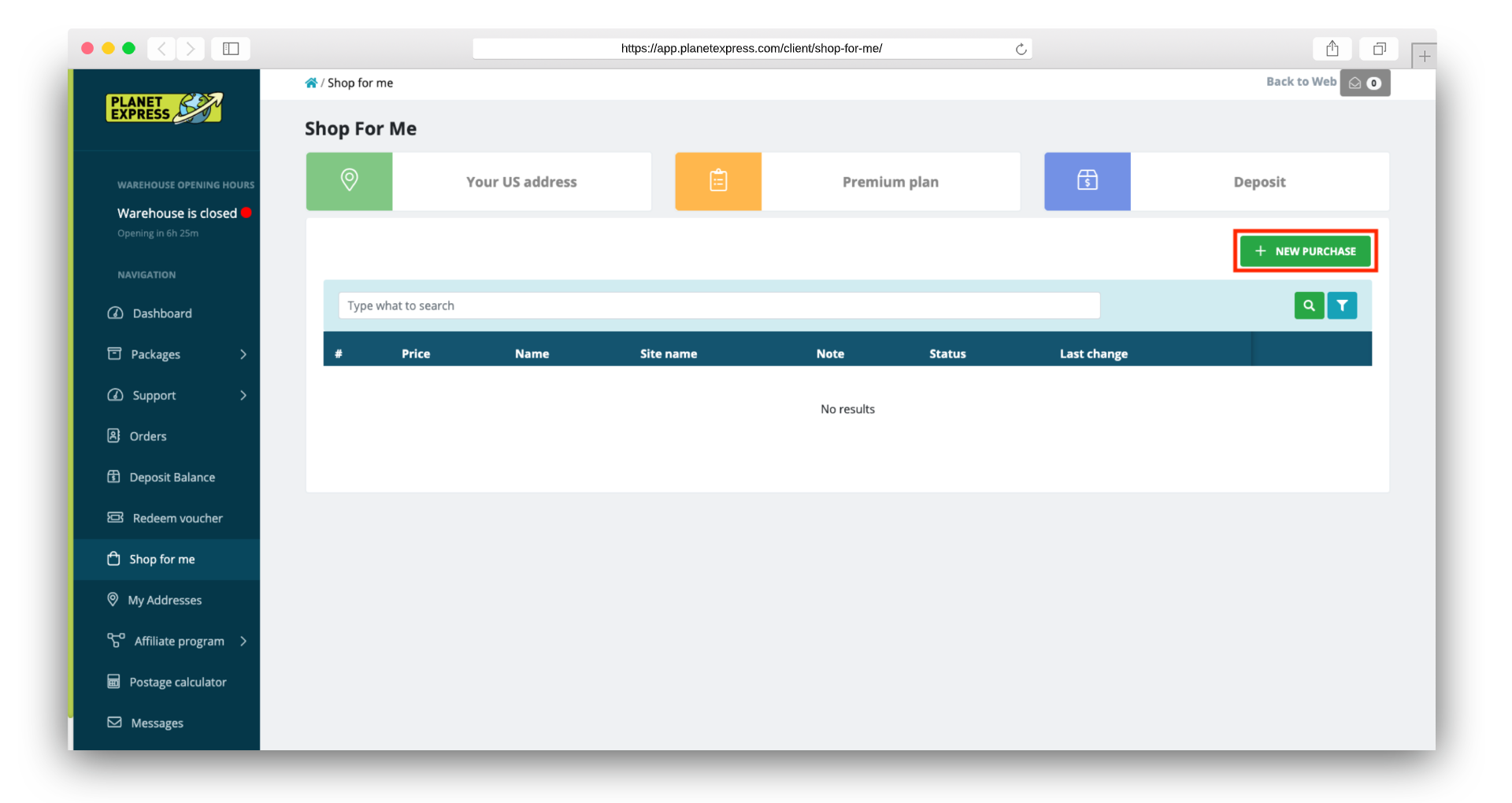
Now, make sure you fill in all the necessary details about the product you want to order (if you want to order more products, you can just repeat the process of adding a new item). We ordered Apple iPhone 11 Pro as an example:
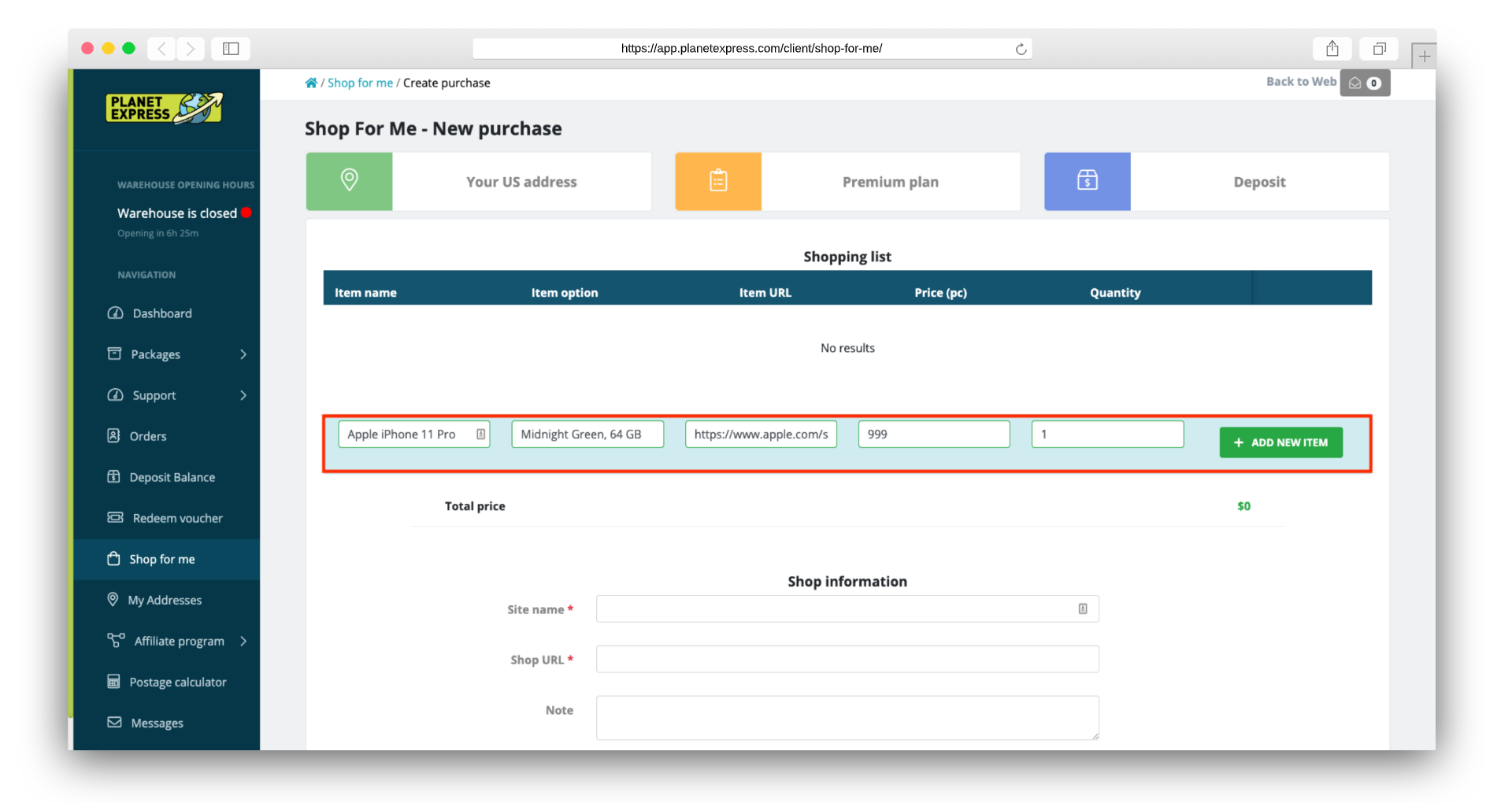
Confirm adding a new product by clicking the ADD NEW ITEM button. It will appear in the Shopping list. Once you add the items, complete the additional details about the online store (in our case apple.com). If you have a valid gift card, let us know its details in the note field so our shoppers can use them. You can also request engraving – just let us know what do you want to engrave and we send it to Apple.
Last, but not least, make sure you include the price of the shipping from the online store to our warehouse address and the sales tax* (sales tax is usually calculated based on the delivery address when adding the product to your shopping cart). Finish the order with the FINISH ORDER button.
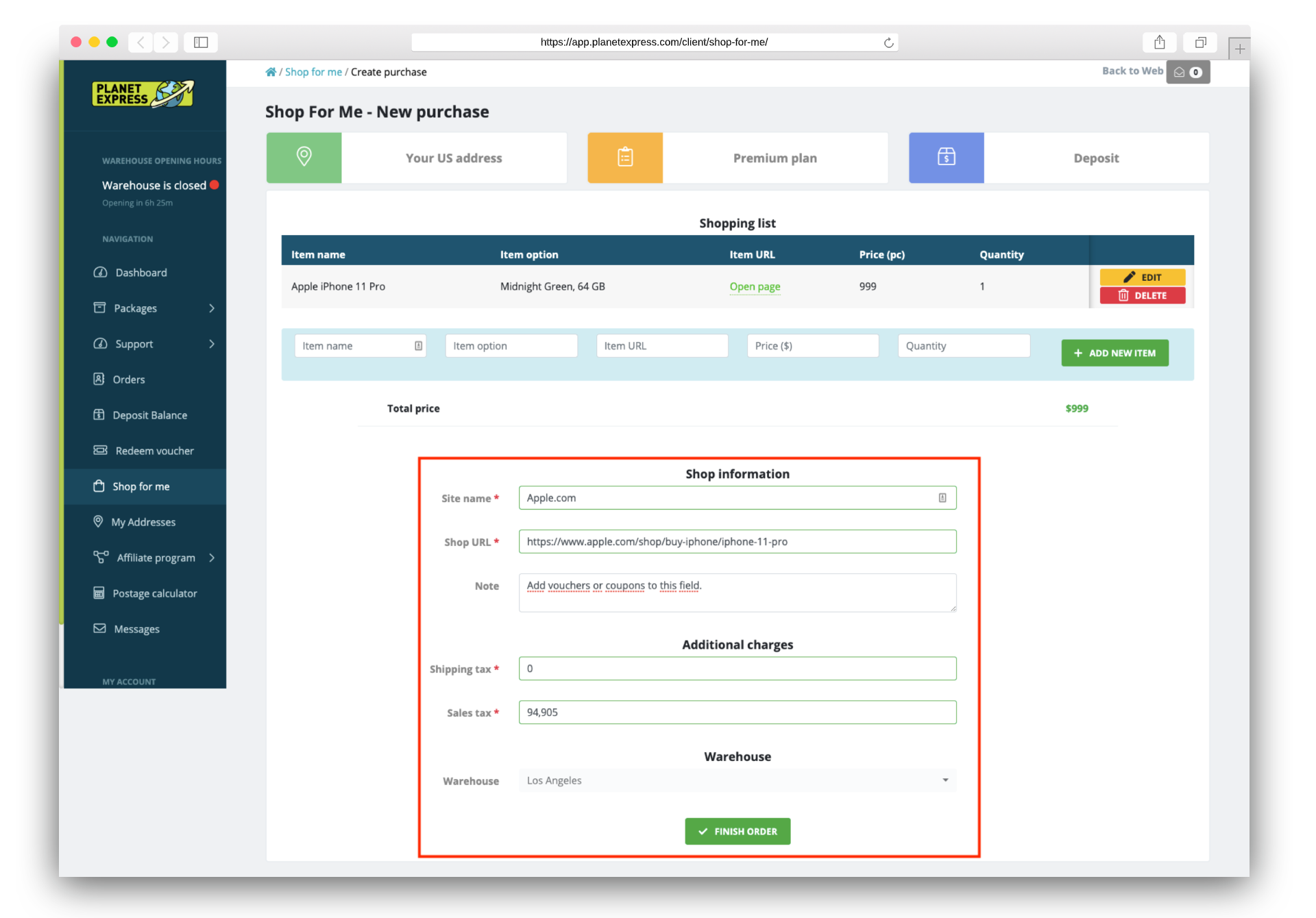
The status of your order is “created” now. You can see the amount of the deposit that you have to add (so we can order the goods) in the price field.
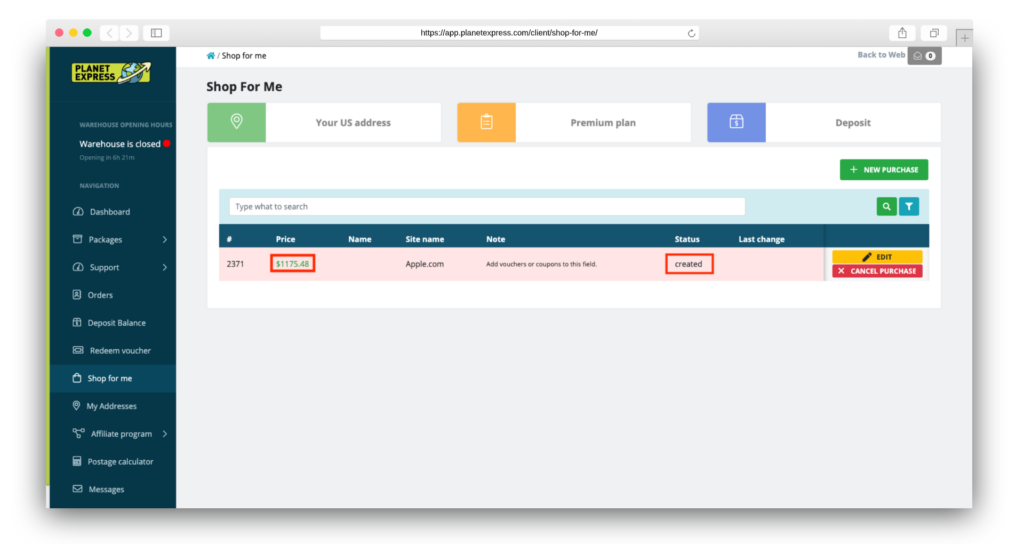
If you want to see more detailed info about your ‘Shop For Me’ order, click the EDIT button. We charge a $5 flat fee (for processing the order) and 7% of the total value of your order (to cover eventual banking fees).
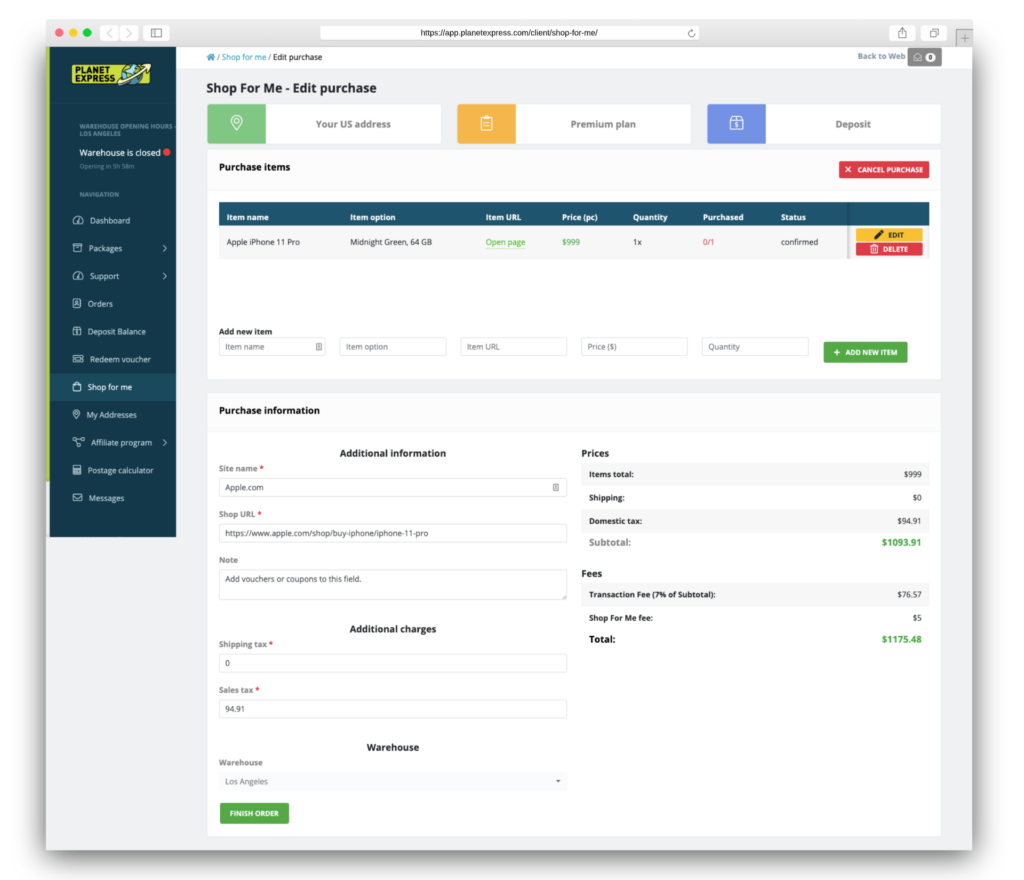
Once you add enough deposit, your ‘Shop For Me’ order will be processed by one of our personal shoppers. When we receive your package, you will get a notification email. We process ‘Shop For Me’ orders within 48 hrs. Then we have to wait for the delivery from Apple.com that takes a few business days.
Example: How Much Does It Cost to Order iPhone 11 Pro?
Now, let’s break down the price for ordering $999 Apple iPhone 11 Pro 64 GB.
| Item | Price |
|---|---|
| iPhone 11 Pro | $999 |
| Californian sales tax | $94.91 |
| Shop For Me flat fee | $5 |
| Shop For Me transaction fee (7% of subtotal) | $76.57 |
| Total | $1175.48 |
Please, remember, that you will have to pay for the shipping from the US to your country. The price of international shipping varies depending on the package size & dimensions, and the shipping method.
You may also have to pay for import duties like customs and TAX.
Step #3: Get International Shipping for your Package
When your package from Apple will be delivered to our warehouse, you will get a notification email from us. The email provides you with the most important info about your package (weight, dimensions, tracking number, etc.).
Complete the Customs Declaration
Before we can forward your package to your home, it is necessary to fill in the customs declaration. Sign in to your Planet Express account and fill it in according to the instructions on How to fill the customs declaration.
Select the Shipping Method from the US
Once you are done with the customs declaration, you can select the delivery method from the US to your country. Feel free to read the full tutorial on How to send your package.
Apple Shipping FAQ
The Apple USA (www.apple.com) online store doesn’t ship internationally (outside of the US). If you want to buy Apple products from the USA, you have to use a package forwarding company like Planet Express that offers a ‘Shop For Me’ service. It works in 3 simple steps:
#1 Step: You sign up with Planet Express so you can place a ‘Shop For Me’ request.
#2 Step: Planet Express personal shoppers will receive your order and take care of the purchase from Apple.com.
#3 Step: Once the personal shopper receives the package from Apple.com, it will be added to your Planet Express account. After that, you can select the shipping method from the US to almost any country in the world including the UK, Germany, Australia, India, Russia, Japan, and much more!
Feel free to read a full step by step tutorial here.
No, but there is a solution! You can take advantage of Planet Express ‘Shop For Me’ service so you can get Apple products from the USA to almost any country. Read more…
No. Apple USA doesn’t ship outside of the US. Using a package forwarding address also doesn’t work because Apple blocks these addresses. The only solution is to use a ‘Shop For Me’ service.
Read more…
Apple makes it a little bit difficult for international shoppers to order from Apple USA. It is due to the fact that the Apple online store is available for almost every country separately on its own domain (e.g. https://www.apple.com/au/). Apple USA also doesn’t ship to the US package forwarding companies.
But, there is a solution on how to order from the US Apple store outside of the US! Simply place a ‘Shop For Me’ request with Planet Express and we do the work for you! Here is how it works.
Planet Express is the Best Choice for Your Apple Orders
We provide a first-class service to our customers while maintaining a friendly face. In case of any problems you can contact us and we will help you. In addition to excellent customer support, we also offer other useful services:
Calculate the Postage Price in Advance
You can easily calculate the postage price in advance. Take advantage of our postage calculator. Just fill in some details and you will get an estimate of the price and delivery time.
Let Us Shop For You
Don’t you have time to shop, or does the business not accept your preferred payment method? Tell us what and where you want to buy and we will do the work for you.
Save Up To 80% With Consolidation
If you order more pieces of goods from different stores and you want to save on postage, we recommend using the consolidation service. You can save up to 80%.
Do You Have Any Other Wish?
Do you need to scan documents, remove invoices from the package, check the status of the goods, fill customs declaration or something else? Just make a special request.
Why are the Planet Express Rates Lower Than Using a Courier?
The whole principle of forwarding packages from the US is really simple. We collect a large number of packages in one place. As a result, we can negotiate prices with our partners (DHL, FedEx, USPS, and others) that are several times lower than if you would ship electronics from Apple.com by courier.
Read Reviews of our Customers
Read thousands of reviews of our satisfied customers on the following websites.