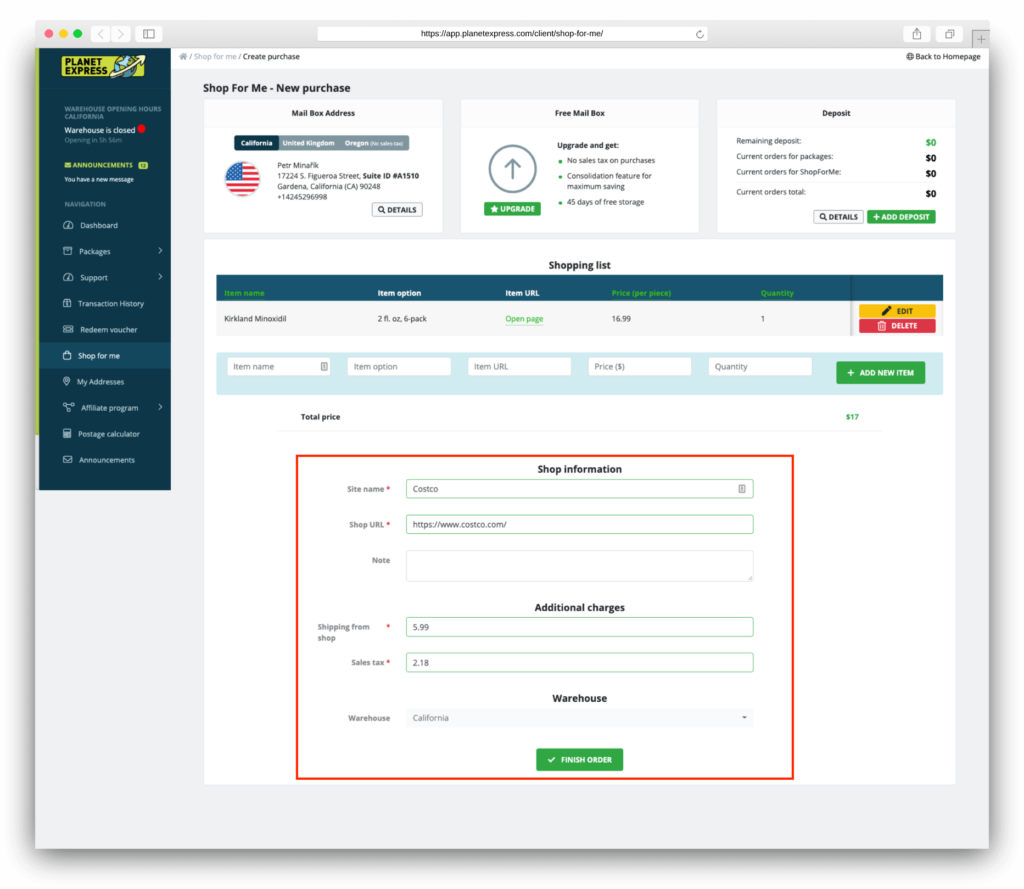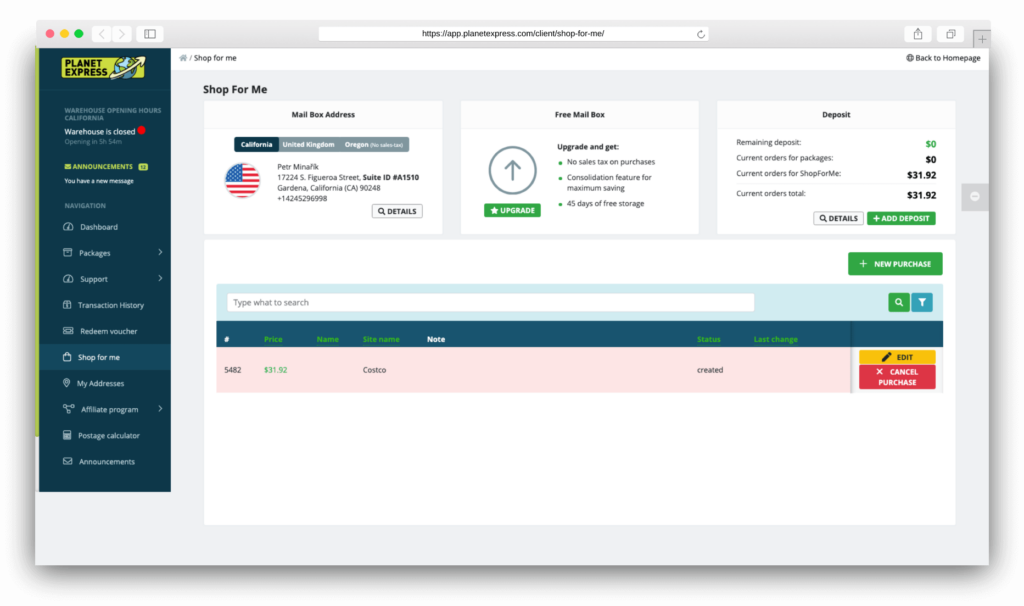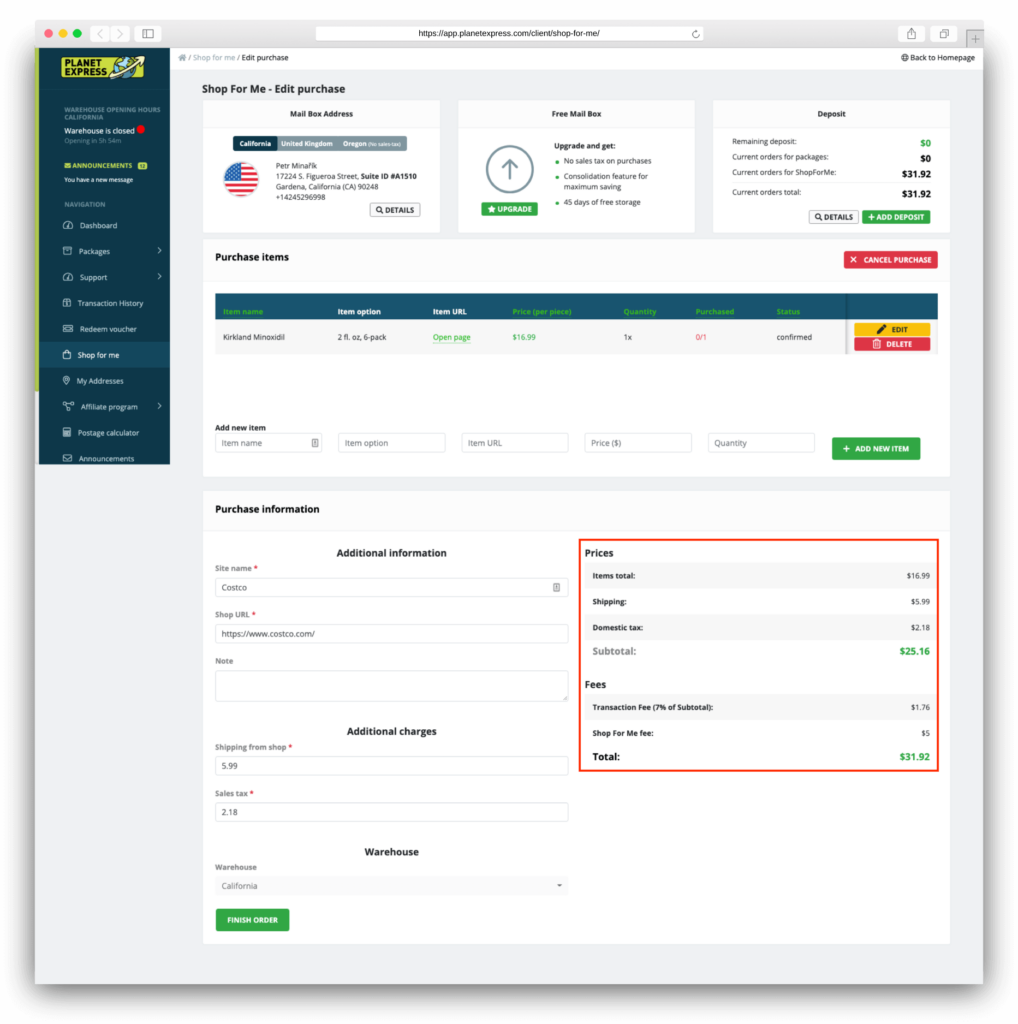Costco belongs to one of the largest cash & carry retail stores in the USA. Although it is cash & carry, they have an online store as well. They are popular especially thanks to high quality products and very good prices.
Unfortunately, Costco does not ship to forwarders, but you can take advantage of our Shop For Me service.
We are going to explain to you how does it work and how to shop & ship from Costco to almost any country in the world.
• #1 Sign Up With Planet Express
• #2 Place Shop For Me Order At Planet Express
• #3: Get Costco International Shipping for Your Package
• Costco Shipping FAQ
UPDATE 3/7/2022 – We’re no longer able to order the product used in this guide (Kirkland Minoxidil) from Costco.
UPDATE 14/09/2020: This guide has been rewritten because we have found that Costco.com restricts shipping to package forwarding companies (see the picture below for further reference).
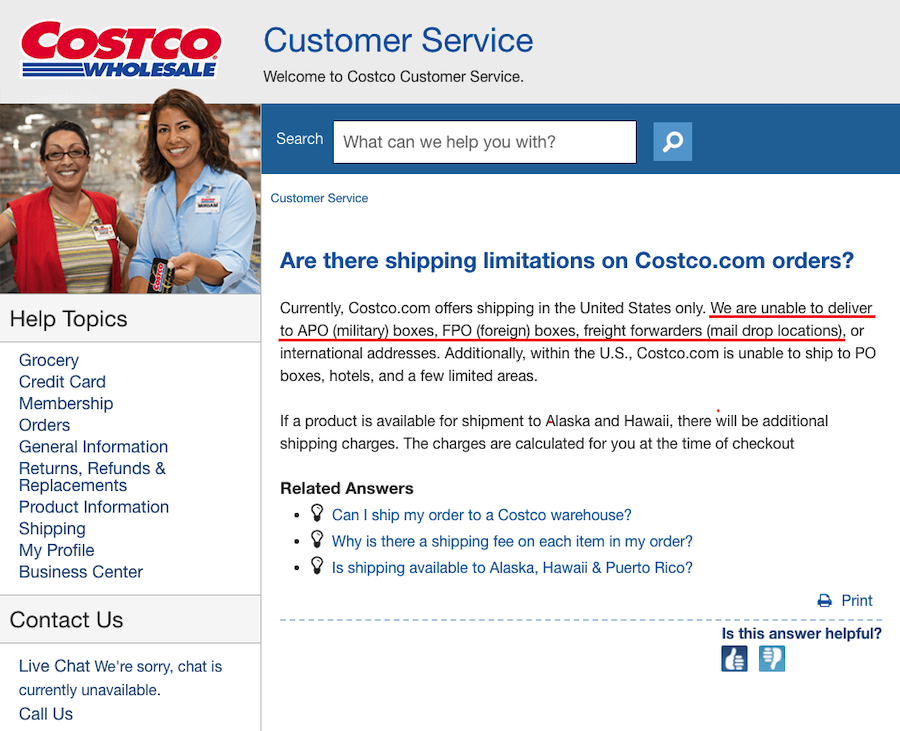
#1 Sign Up With Planet Express
Costco has warehouses in the US, Canada, and the United Kingdom. However, if you want to shop at their American online store, even the US address from Planet Express won’t help you because they can’t ship to freight forwarders. So, what to do? Create an account with Planet Express so you get access to our Shop For Me feature.
The Shop For Me feature allows you to place order at Costco using our system. We take care of your purchase for you.
#2 Place Shop For Me Order At Planet Express
Once you create an account at Planet Express, feel free to go to Costco.com and find the products you want to buy. Make sure you don’t close your browser tabs, you will need them.
To place a new Shop For Me order, please, log into your account, go to the Shop For Me tab and add NEW PURCHASE.
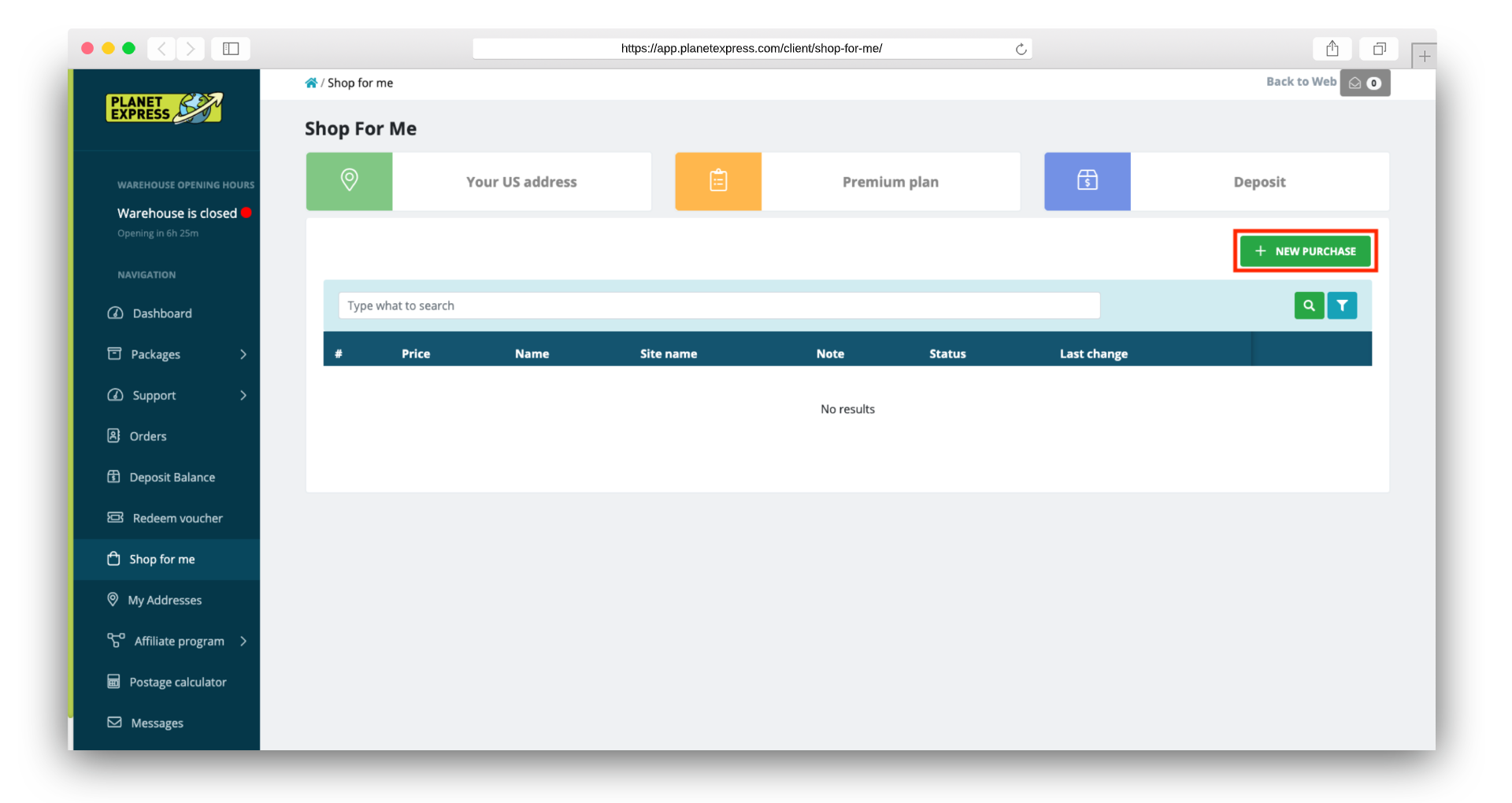
Now, make sure you fill in all the necessary details about the product you want to order (if you want to order more products, you can just repeat the process of adding a new item). We ordered Kirkland Minoxidil as an example.
TIP: What is Kirkland Minoxidil and where to buy it?
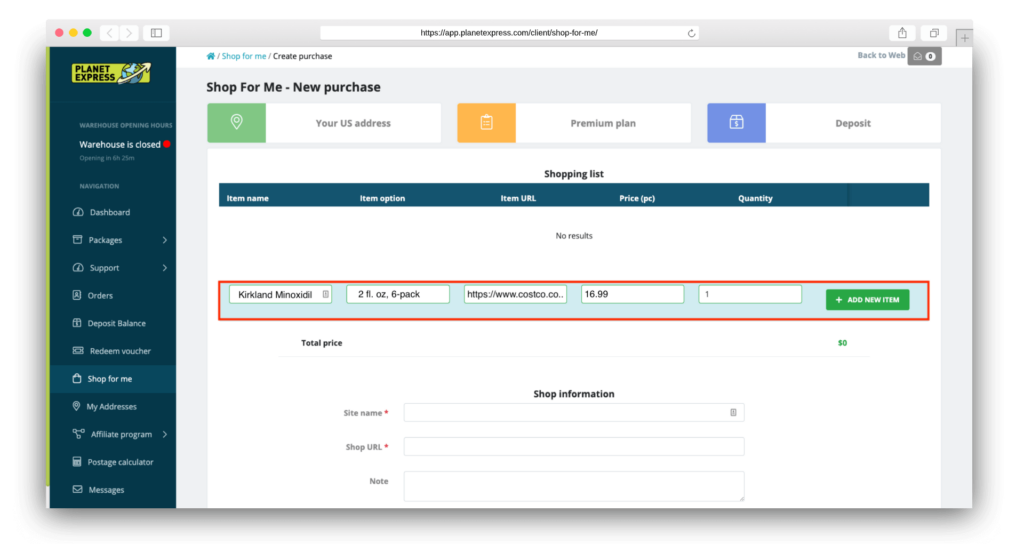
Confirm adding a new product by clicking the ADD NEW ITEM button. It will appear in the Shopping list. Once you add the items, complete the additional details about the online store (in our case costco.com).
Last, but not least, make sure you include the price of the shipping from the online store to our warehouse address and the sales tax* (sales tax is usually calculated based on the delivery address when adding the product to your shopping cart). Finish the order with the FINISH ORDER button.
The status of your order is “created” now. You can see the amount of the deposit that you have to add (so we can order the goods) in the price field.
If you want to see more detailed info about your ‘Shop For Me’ order, click the EDIT button. We charge a $5 flat fee (for processing the order) and 7% of the total value of your order (to cover eventual banking fees).
Once you add enough deposit, your ‘Shop For Me’ order will be processed by one of our personal shoppers. When we receive your package, you will get a notification email. We process ‘Shop For Me’ orders within 48 hrs. Then we have to wait for the delivery from Apple.com that takes a few business days.
Example: How Much Does It Cost to Order With Shop For Me?
Now, let’s break down the price for ordering $16.99 Kirkland Minoxidil treatment.
| Item | Price |
|---|---|
| Kirkland Minoxidil | $16.99 |
| Californian sales tax | $2.18 |
| Shipping to our CA warehouse | $5.99 |
| Shop For Me flat fee | $5 |
| Shop For Me transaction fee (7% of subtotal) | $1.76 |
| Total | $31.92 |
Shop For Me service pays off especially if you order products for prices above $50 (you usually get free shipping and the $5 Shop For Me flat fee makes up a smaller percentage of the total price).
Please, remember, that you will have to pay for the shipping from the US to your country. The price of international shipping varies depending on the package size & dimensions, and the shipping method.
Depending on the delivery method you choose, it takes a few days for the carrier to deliver the package from Costco to one of our warehouses. Once we receive it, we will add the package to your account and send you a notification email.
#3 Get Costco International Shipping For Your Package
Once you receive an email that we received your order from Costco, we are ready to forward it to you. You just need to…
Complete the Customs Declaration
Before we can forward your package to your home address, it is necessary to fill in the customs declaration. Sign in to your Planet Express account and fill it in according to the instructions on How to fill the customs declaration. You can also watch our video tutorial below.
Select the Shipping Method from the US to your Country
Once you are done with the customs declaration, you can select the delivery method from the US to your country. Feel free to read the full tutorial on How to send your package.
Costco Shipping FAQ
No, Costco.com delivers to the US and Canada only.
If you want to shop from Costco.com, you need to use Shop For Me service from Planet Express. It works in 3 simple steps:
#1: You sign up with Planet Express for free and get access to Shop For Me service.
#2: You find products you want to buy from Costco.com and place the order at Costco.com. We do the order for you and once we receive it, we add it to your account & send you a notification email.
#3: You select the shipping method from the USA to almost any country in the world including the UK, Germany, Australia, India, Russia, Japan, and more! It is easy and surprisingly cheap.
Feel free to read a full step by step tutorial here.
Yes, you can shop from Costco online store, even if you don’t have Costco membership that is necessary when you go to their physical store. Keep in mind that not having the membership means you will be subject to a 5% surcharge.
International rates starts at around $10 at PlanetExpress.com. The price depends on the size & weight of the package, the shipping method, and the country of delivery.
You can calculate the price of the shipping in advance with our postage calculator.
Currently, Costco.com doesn’t ship to India. If you want to get international shipping from Costco USA to India, use a package forwarder like Planet Express that can do the shopping for you and provide you with international shipping. Read more…
No, Costco.com doesn’t offer international shipping to Spain.
If you want to buy products from Costco that are not available in Spain, use a package forwarding company like Planet Express and our Shop For Me feature. Feel free to read a full step by step tutorial here.
Costco.com doesn’t ship to Europe. If you want to get international shipping from Costco USA to European countries like Germany, the UK, Spain, etc., use a package forwarder like Planet Express that can provide you with a Shop For Me service and international shipping. Read more…
No, Costco.com doesn’t offer international shipping to Ireland.
If you want to buy products from Costco that are not available in Ireland, use a package forwarding company like Planet Express and our Shop For Me feature. Feel free to read a full step by step tutorial here.
Costco.com doesn’t ship to the Philippines. If you want to get international shipping from Costco USA to the Philippines use a package forwarder like Planet Express that can provide you with Shop For Me service and international shipping. Read more…
Why You Should Use Planet Express for Costco Online Shopping
We provide a first-class service to our customers while maintaining a friendly face. In case of any problems you can contact us and we will help you. In addition to excellent customer support, we also offer other useful services:
Calculate the Postage Price in Advance
You can easily calculate the postage price in advance. Take advantage of our postage calculator. Just fill in some details and you will get an estimate of the price and delivery time.
Let Us Shop For You
Don’t you have time to shop, or does the business not accept your preferred payment method? Tell us what and where you want to buy and we will do the work for you.
Save Up To 80% With Consolidation
If you order more pieces of goods from different stores and you want to save on postage, we recommend using the consolidation service. You can save up to 80%.
Do You Have Any Other Wish?
Do you need to scan documents, remove invoices from the package, check the status of the goods, fill customs declaration, or something else? Just make a special request.
Why are the Prices so Low?
The whole principle of forwarding packages from the US is really simple. We collect a large number of packages in one place. As a result, we can negotiate prices with our partners (DHL, FedEx, USPS, and others) that are several times lower than if you would ship products from Costco.com by courier.
Reviews of Planet Express Customers
Read reviews of our customers on one of the following sites.